Instructions El Patio B3-1
Follow these steps to access your accommodation; equipment manuals are available here as well.

2. Parking facilities and Garden access
Go to the Conciergerie: The word “Conciergerie” is displayed on the facade of El Patio.
- Retrieve the Key:
- Enter the hallway and open key box 23 with code 1384.
- Retrieve the key and parking tag.
- Entering by Car:
- The car entrance is on the right side of the urbanisation.
- Note: The parking tag only works when your car is correctly positioned in front of the large gate and cannot be used for pedestrian entry.
- Drive to Block 3 and park. The apartment is in the right corner; door number 1 is on the left side.
- Entering on Foot:
- The pedestrian entrance is to the left of the Conciergerie.
- Use the key to open the gate and walk straight to the third swimming pool.
- Turn right at the pool’s center; the front door is on the right.
- Connect to Wi-Fi:Follow the instructions below to connect your phone to Wi-Fi.
3. Connect to WI-FI
To open the front door, you first have to connect to our Wi-Fi system. Here’s how to connect:
- Go to your device’s settings.
- Select ‘Wi-Fi’ or ‘Internet Settings.’
- If prompted, enter the following network credentials:
- Network Name (SSID): Retiro SOL
- Password: @Retirosol123!
- Once the credentials are entered, tap ‘Join’ or ‘Connect’ to connect to the network.
- The acces front door. See instructions below.

4. Acces Front Door
- You can open and close the front door lock with your mobile phone. In the welcome email, you will find the link to open and close the door (see the picture on your right).
- From the inside, you can also open and close the front door lock by pressing the round button in the center of the lock (see the picture on your right).


5. Air Conditioning
To responsibly manage energy in this accommodation, all rooms are equipped with modern air conditioners capable of heating and cooling. Sensors on windows and doors automatically turn off the air conditioners when opened to conserve energy. Additionally, during the day, if there is no movement detected in the room for 30 minutes, the air conditioners will be turned off. To reactivate them, press the power button on the air conditioner twice. Thank you for your contribution to the environment by being energy-conscious!
6. Washing Machine
Our accommodation is equipped with a washing machine. Click the button below for the user manual.
Type: SVAN – WL6000ED


7. TV
With modern equipment from LG, you can enjoy a wide range of entertainment options, including switching between channels in different languages and streaming content from your phone to the TV. Click the button below for the user manual.
Type: LG – 50QNED756RA.AEU
8. Combi Microwave Oven
The accommodation is equipped with a built-in combi microwave oven. Click the button below for the user manual.
Type: Whirlpool AMW 509/IX

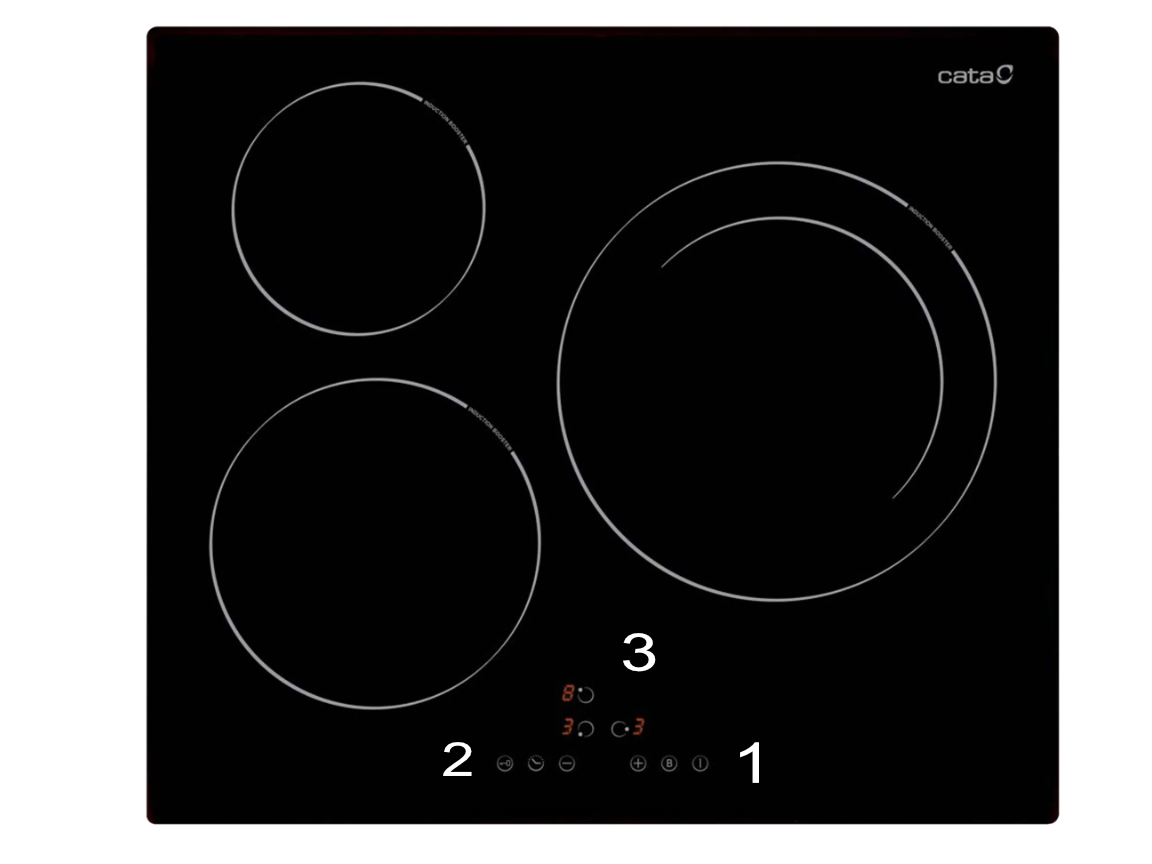
9. Induction Hob
The accommodation is equipped with an induction hob.
Attention! The child lock may be activated. If so, follow these steps:
-
Turn on the cooktop using button 1.
-
Deactivate the child lock by pressing button 2 for at least 5 seconds.
-
Activate the desired cooking zone using one of the buttons near marker 3.
Type: CATA ILM3280
Click the button below for more information.
